How to Apply
Before you get started on our online application process, please read the GivingMatters.com Requirement for Community Foundation grantseekers. Make sure you have a complete and updated profile before the grant deadline.
If you do not yet have a profile, complete the "Placeholder Form" available in the Grantee Toolkit, and return it with all required attachments to The Community Foundation by the deadline listed on the grant timeline. Please note it may take several days to process your request, after which you must complete the self-entry portion of the profile.
***Completing a GivingMatters.com profile is not applying for a grant. You must also submit a grant application.***
STEP 1: Create an account
Creating an account for our online application system allows you to save your work and gives you access to your application during submission. You do not have to complete the entire application at one time and can save it and return later to finish it. When you create your account, you will receive an automated email from The Community Foundation of Middle Tennessee.
STEP 2: Fill out the Application
Answer all questions as outlined. You do not have to complete the entire application at one time. You may save your application by clicking the “Save Draft” button at the bottom of the application form.
STEP 3: Complete and attach the Program Budget
On the Program Budget page of the application, you will be supplied with the Program Budget Form. During the application process, you will be asked to upload a copy of your completed Program Budget. Upload the document to complete your application. This is the only document that will be accepted as an attachment to your application.
STEP 4: Review and submit your application
When you are satisfied that your application is complete, click the “Review and Submit” button. You must complete all sections of the application, including the Program Budget attachment page, in order to submit your application. You will be unable to submit your application if the Program Budget is not attached. Print a copy of your application before you submit.
An automated email from The Community Foundation of Middle Tennessee is sent to you when you submit your application.
PLEASE NOTE: Once you submit your application, you will not be able to make any changes to it. You will receive an email from The Community Foundation acknowledging receipt of the application and informing you of the timetable for the grant process for the year.
If for some reason you do not receive confirmation from our Grants Coordinator, please contact us immediately. If you have questions, contact the Grants Coordinator by email at grants@cfmt.org or by phone at 615-321-4939.